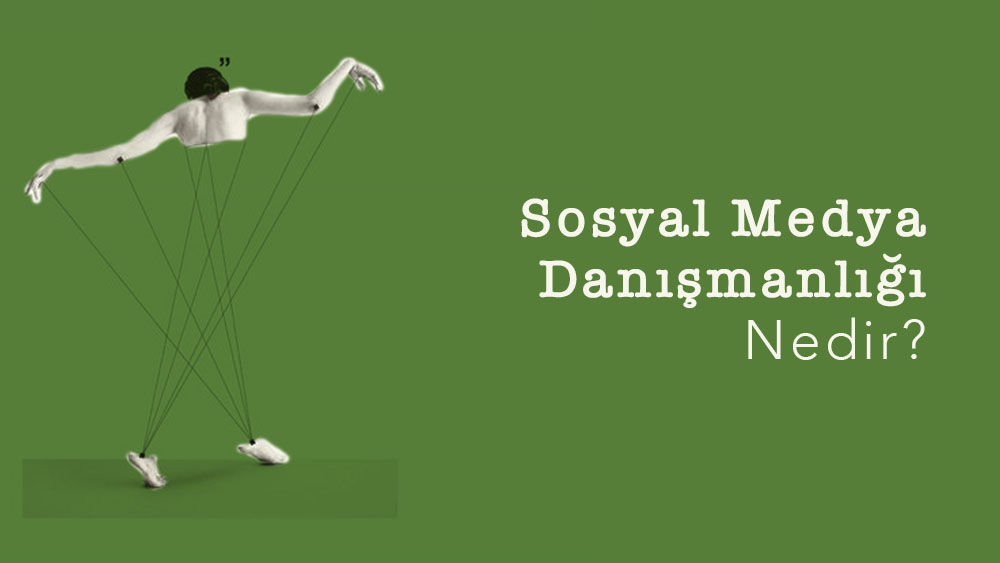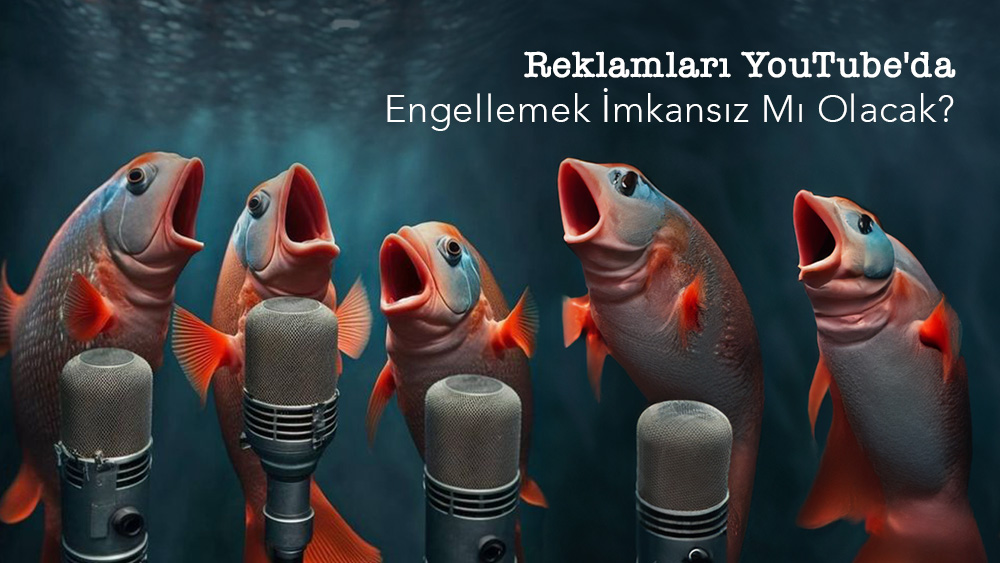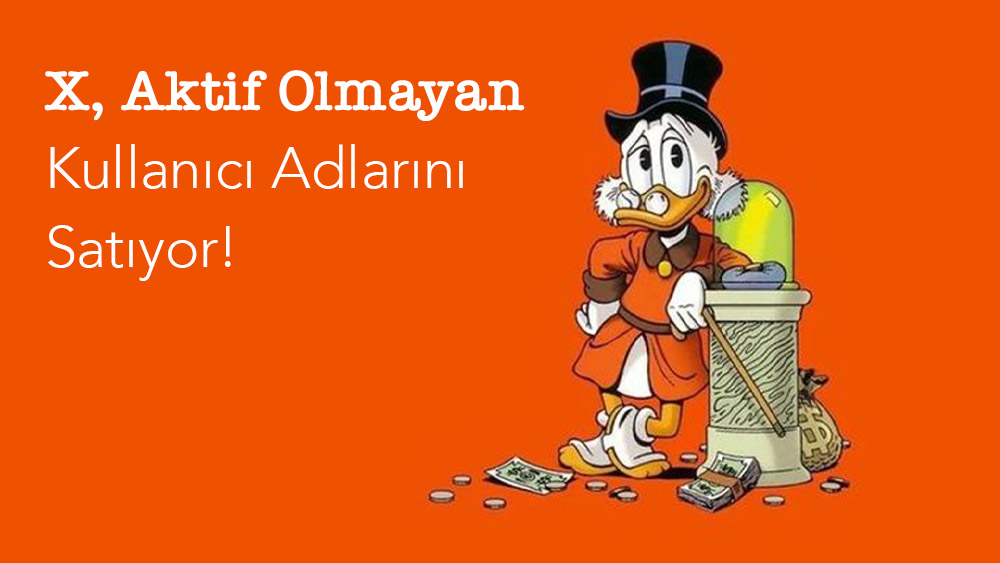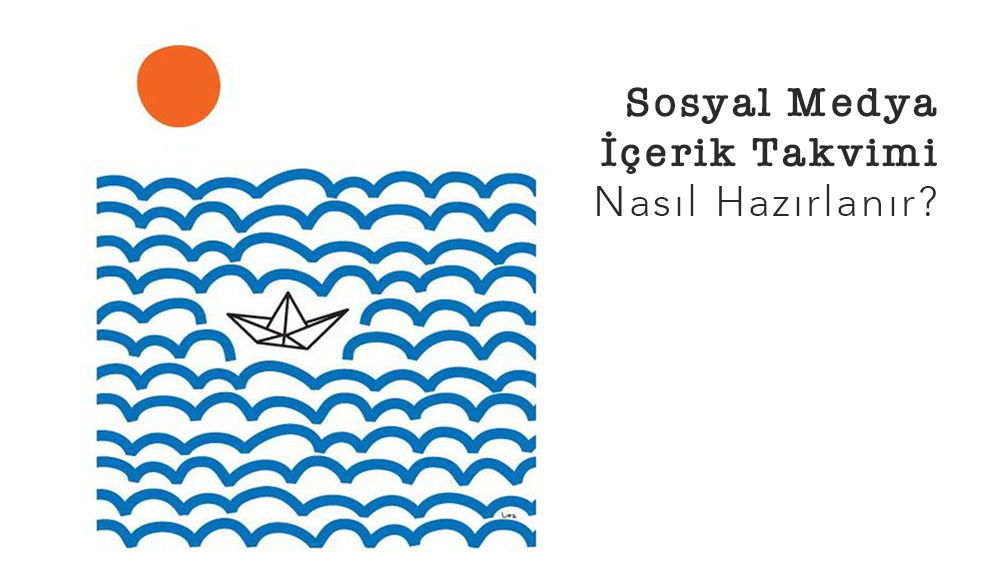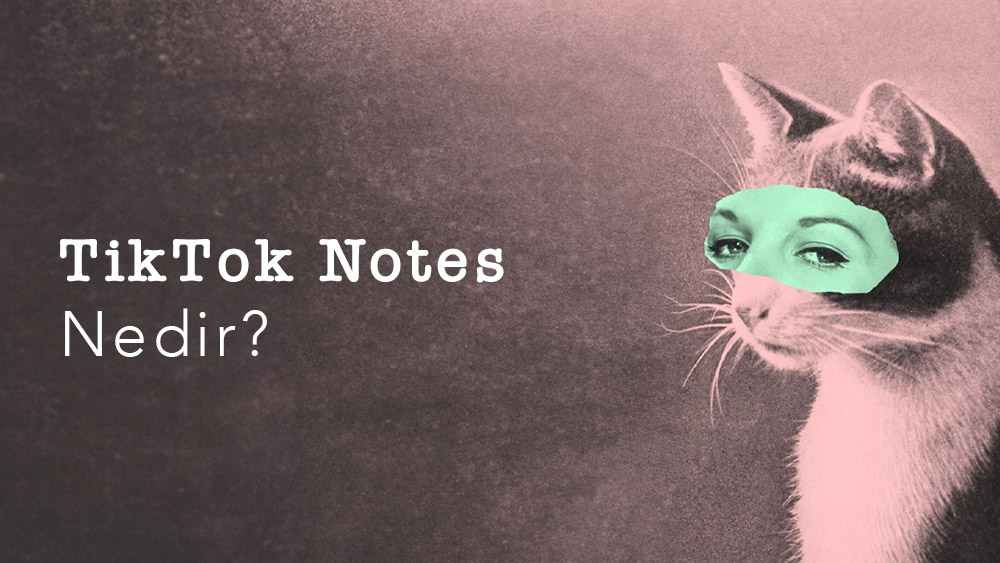Instagram'da Reklam Nasıl Verilir?
Dünyanın en popüler sosyal medya platformlarından biri olan Instagram, birçok markanın hedef kitlesini içerisinde barındırıyor. Bu hedef kitleye ulaşabilmek için markalar Instagram reklamlarına her geçen gün ağırlık veriyor. Özellikle e-ticaret üzerine odaklanan markalar için Instagram reklamları daha büyük bir önem taşıyor.
Instagram'da Reklam Nasıl Verilir?
Instagram'da reklam vermek için Facebook Reklam Yöneticisi'ni kullanmanız gerekiyor. Facebook Reklam Yöneticisi, işletme hesabınızdan reklam oluşturmanıza, yayınlamanıza ve raporlama yapmanıza olanak tanıyor. Hadi aşama aşama Instagram'da reklam nasıl verilir beraber bakalım :)
Öncelikle Facebook Reklam Yöneticisi'ni açmak için işletme hesabı kimlik bilgilerinizle Facebook Business Manager'da oturum açın. Ardından Reklamlar'a tıklayın. Bu aşamada reklam kampanyanızın amacını belirlemeniz gerekiyor. Hedef kitlenize en uygun reklam çeşidini seçin. Örneğin; Trafik çekmek, Ürün satışını artırmak, v.b
Bu aşamayı da tamamladıktan sonra reklamınızı kimlerin görmek istediğini belirlemeniz gerekiyor. Yaş, cinsiyet, bölge, v.b. Sonrasında reklamınızın Instgaram reklam çeşitleri içerisinde nerelerde görüneceğini seçin. Örneğin; Instagram Feed, Instagram Stories, v.b
Reklam kampanyanız için önemli olan bir adıma geldik. Bütçe belirleme kısmı. Reklam kampanyanıza ne kadar harcamak istediğinizi ve reklamlarınızın ne kadar süre yayında kalacağını belirleyin. Bu aşamada günlük bütçe mi, toplam bütçe mi seçtiğinize dikkat etmeyi unutmayın.
Ve son aşama :) Instagram reklamlarınızın içeriğini ve tasarımını oluşturup reklam formatınızı belirleyin. Örneğin; Fotoğraf reklamları, Video reklamları, Carousel reklamları, v.b.
Reklam formatınızı da seçtikten sonra reklamınız tamamlanmış oluyor. Bütün bilgileri tekrar dikkatlice kontrol etmeyi unutmayın. Eğer her şey tamamsa kampanyanızı yayınlamak için 'Kaydet' ve 'Yayınla'ya tıklayabilirisniz.
Reklamınız onaylanıp aktif olduktan sonra ara ara reklam verilerini kontrol etmeyi ve reklam sonunda reklam raporunuzu çıkarıp reklamınızın hedef kitleye ulaşıp ulaşmadığını kontrol etmeyi atlamayın :)